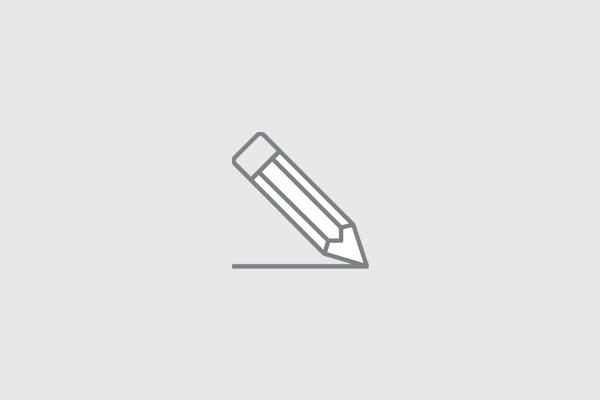Add a new country to countries list
To add a new country to the countries list, use this snippet (you can paste it in the functions.php file within our theme folder): /* Add a new country to countries list */ function woo_add_my_country( $country ) { $country[“AE-DU”] = ‘Dubai’; return $country; } add_filter( ‘woocommerce_countries’, ‘woo_add_my_country’, 10, 1 );